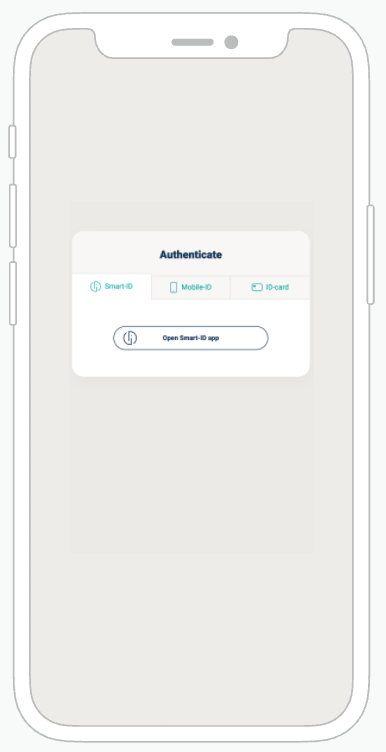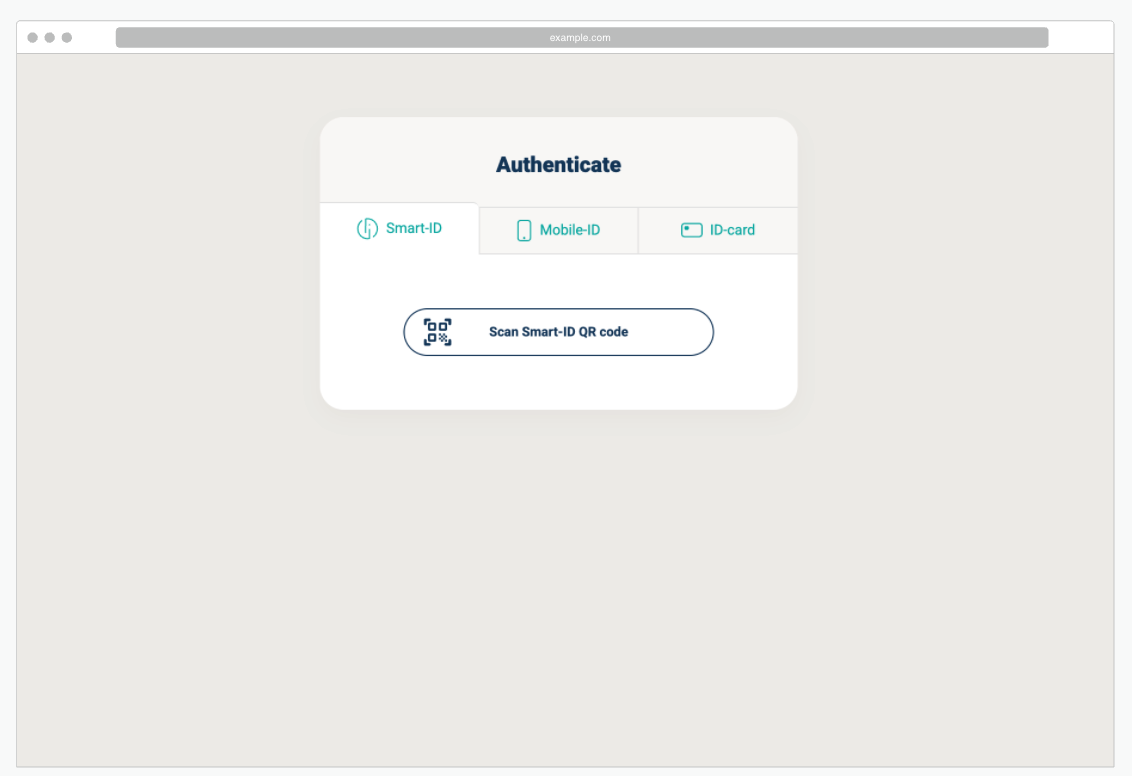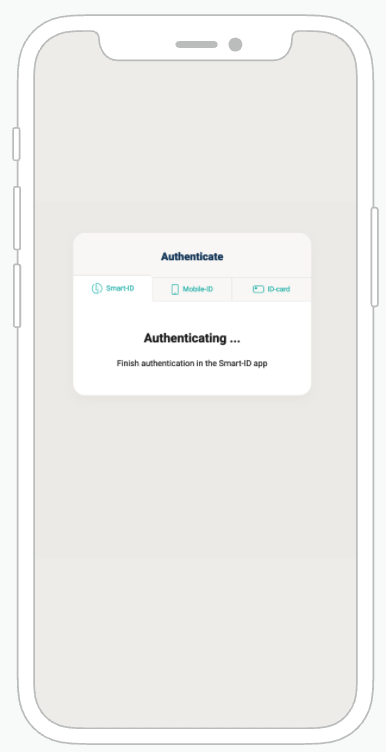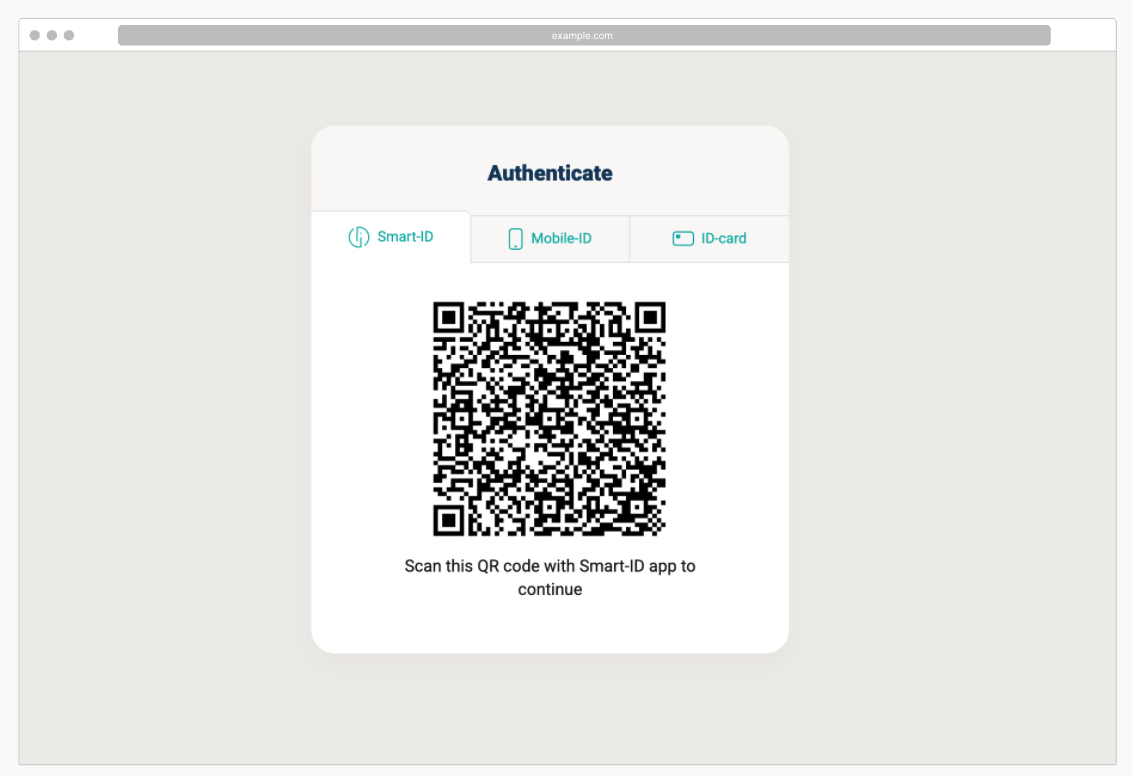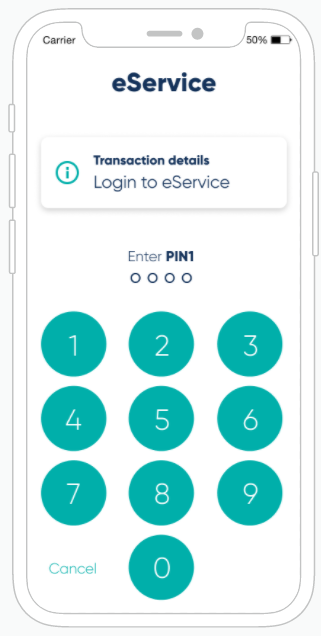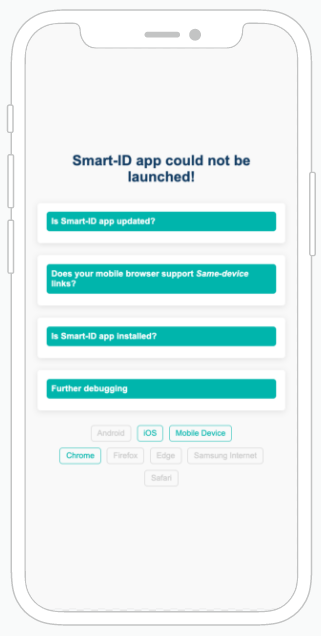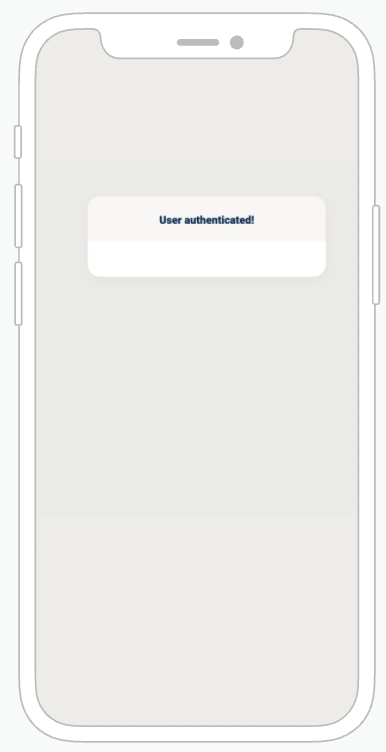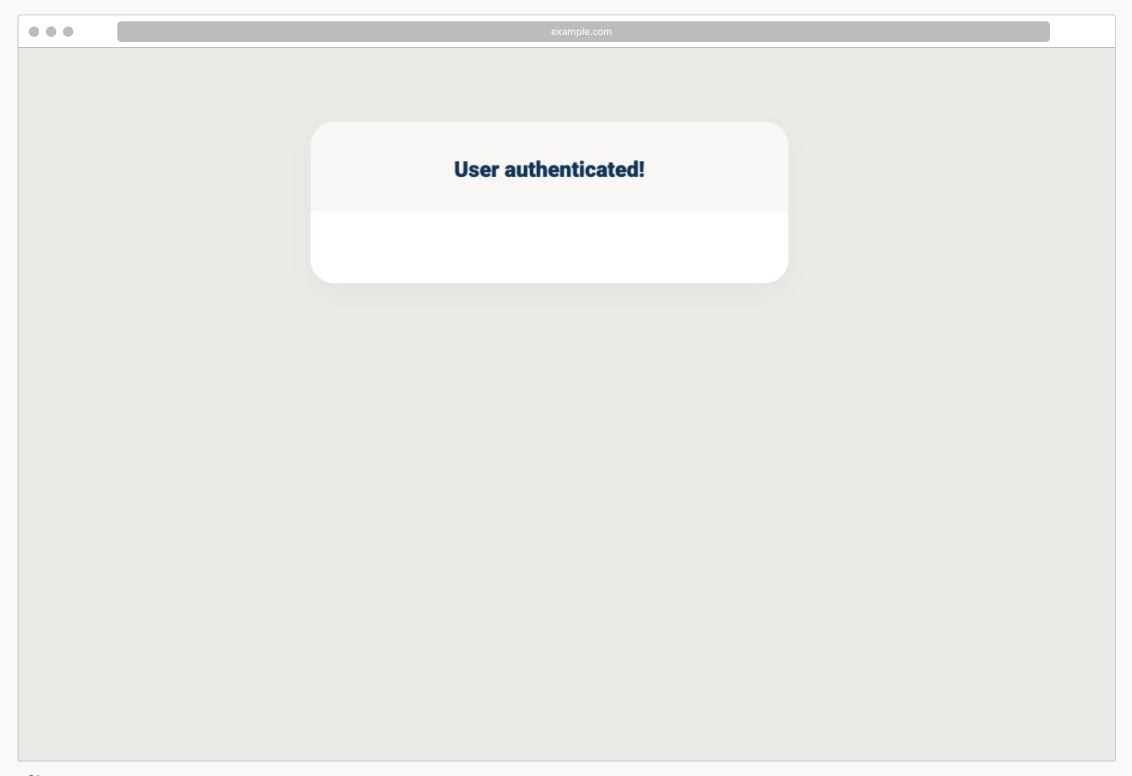Suggestions
Integrating new Smart-ID+, Smart-ID RP API v3 device link flows, into your web service you need to make some additional changes in User Interface (UI) layer.
| Same device flow | Other device flow | |
|---|---|---|
Step 1 |
Detect if user is trying to use Smart-ID on same or other device. |
|
Use method that make sense for you, for example use User-Agent string for detection. |
||
Step 2 |
Show respective button with meaningful text |
|
Step 3 |
show instructions and QR code |
|
User interaction |
||
Step 4 |
After successful PIN entry |
|
Sample video through the eyes of a user |
||
|
IMPORTANT
At the end of authentication on same device flow (web2app) new tab is opened. We suggest closing old tab on the background when authentication has finished on Smart-ID app. |